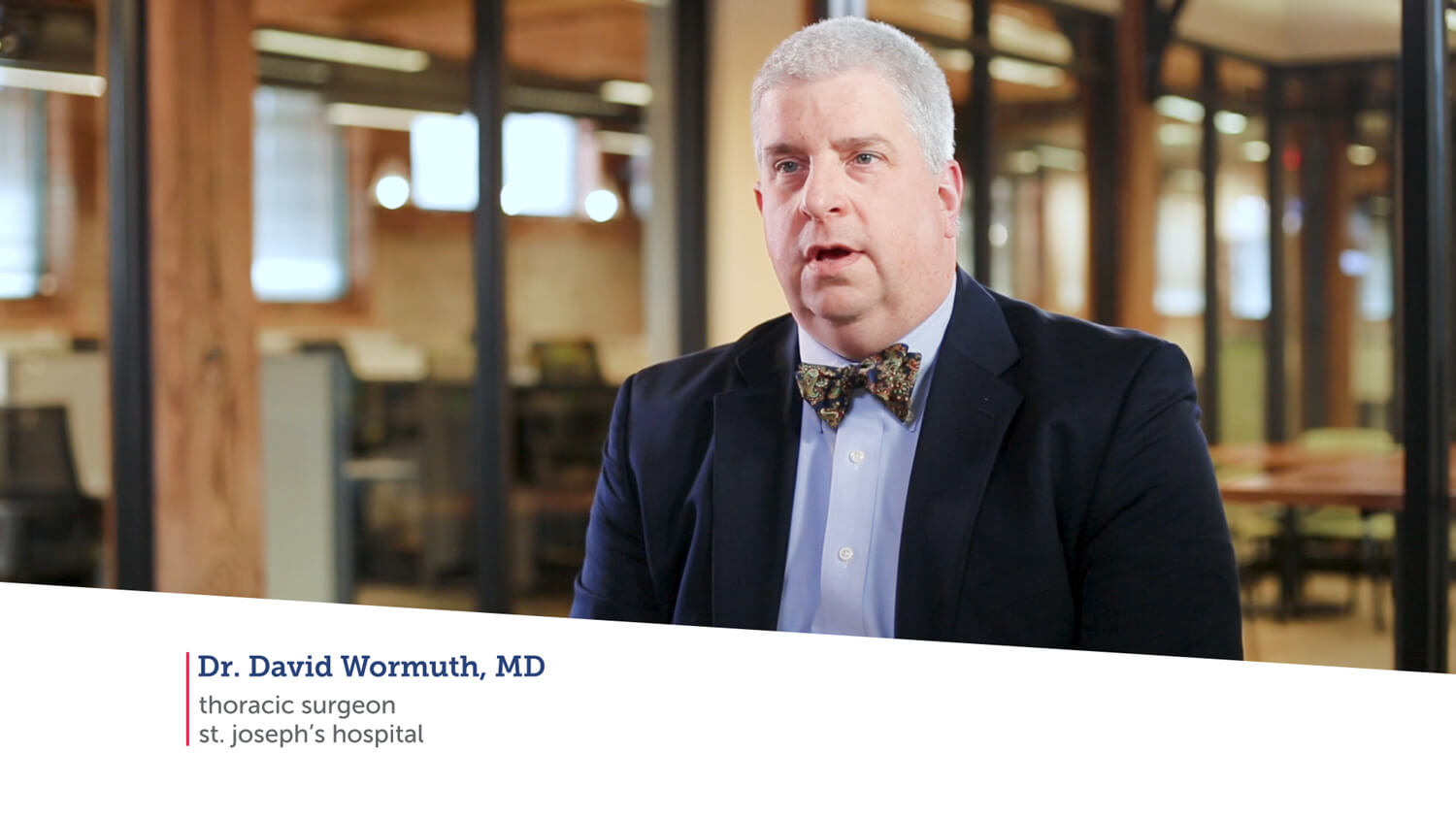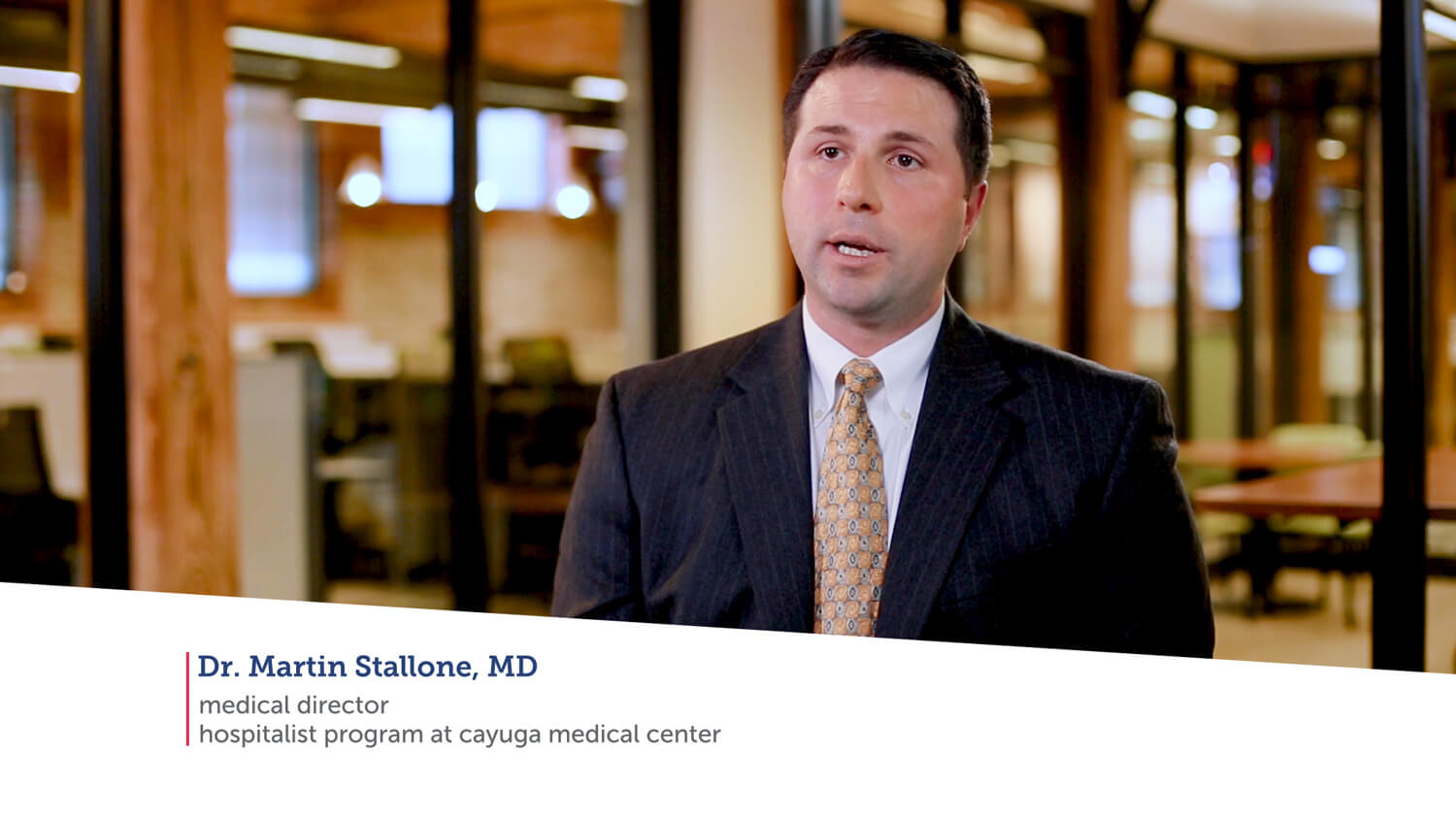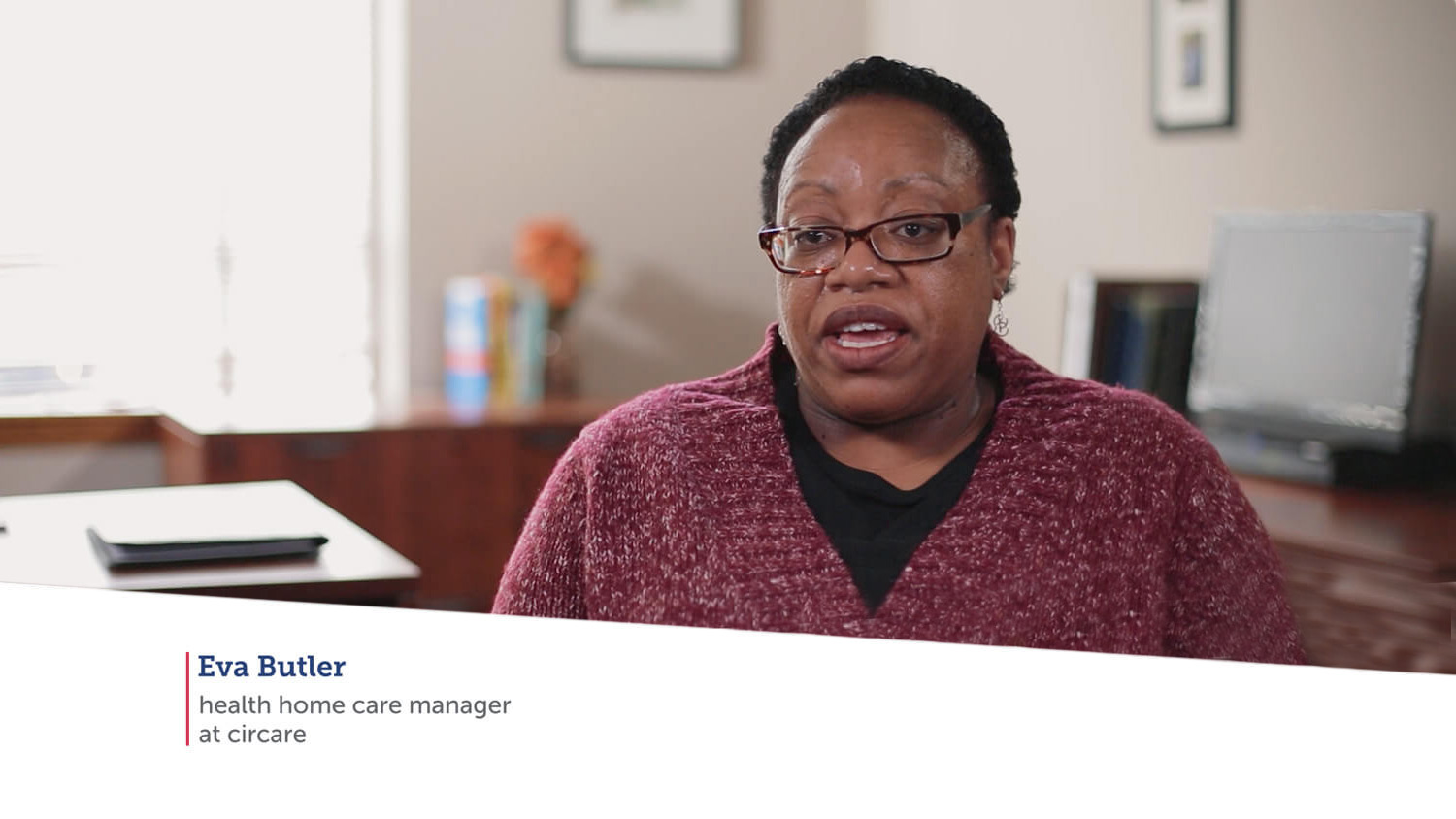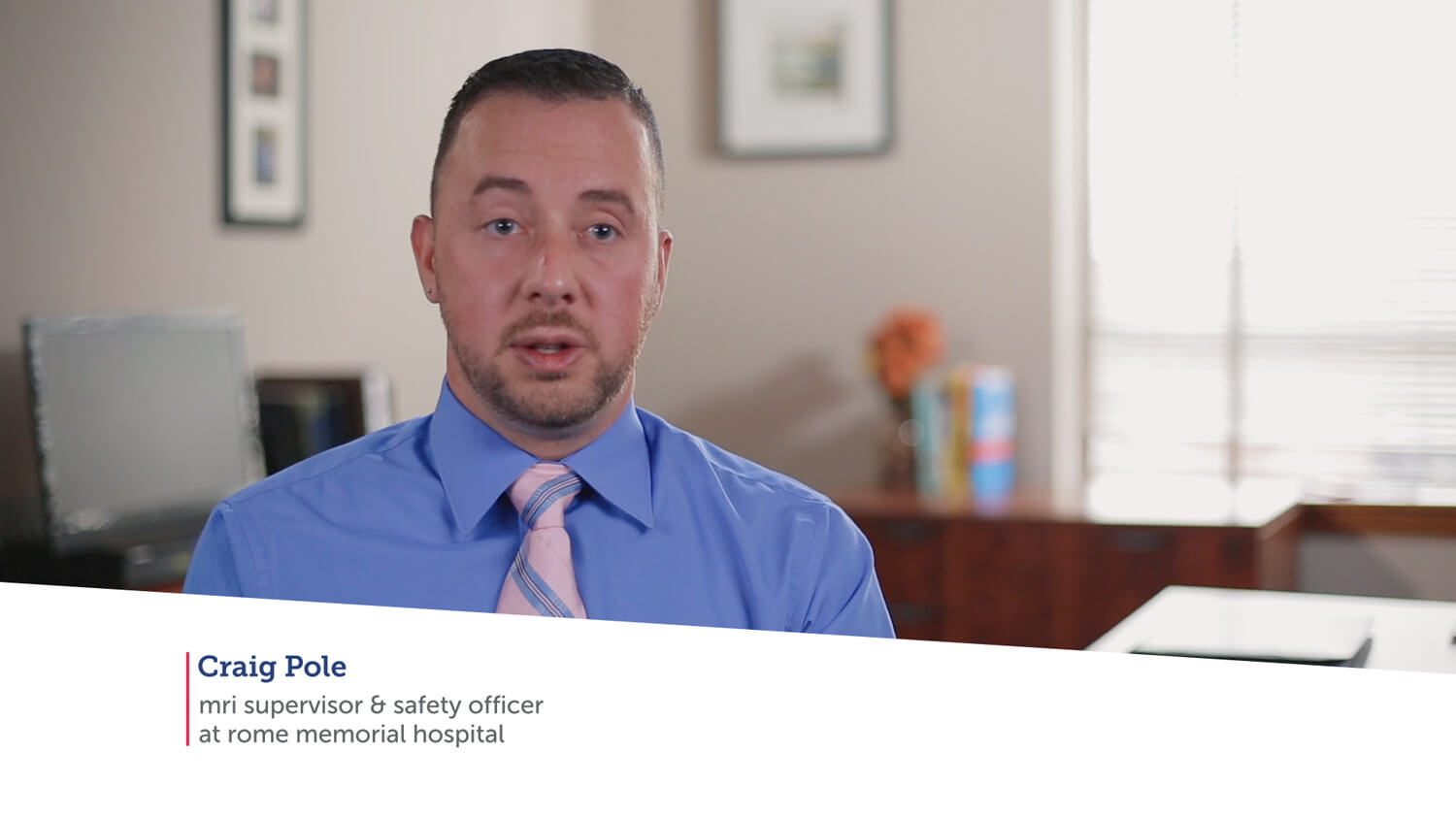RA Reports & Interactions: Learn More!
March 8, 2023
Did you know as an RHIO administrator that you have access to a number of administrative reports? There are a number of reports available, including:
- Active User Report: This report provides a list of all active portal user accounts configured for your organization.
- Credentialed Providers by Site: This report is a pivot report of the Credentialed Provider List (see details below) identifying all sites that each provider practices at within your organization.
- Credentialed Provider List: This report provides a list of all Credentialed Providers at your organization. Depending on how they utilize HealtheConnections services, credentialed providers may or may not have a user account, but all should be listed within this report.
- HealtheConnections Services by Site Report: The HealtheConnections Services by Site Report identifies which services are configured by site.
- Interaction Report: This report provides a list of interactions that you have had with our support team.
- Organization Contacts: This report provides a list of individuals that we have noted as providing a role within your Organization for HealtheConnections purposes.
- Organization Site List: This report provides a list of all your facilities’ sites. This report will often show duplicate entries, particularly in the event of your organization holding licenses for multiple articled facilities.
- Results Delivery Configured Providers: If your organization is configured for Results Delivery, this report will show you which providers are configured to receive results.
- Users Configured for Alerting: This report provides information on users that are configured for Alerting.
To navigate to the Reports section, simply click on the link at the top of the HealtheConnections portal once you have logged in. You will see reports that you have been provided access to on your screen.
The Administrative reports are under the section titled “Administrative Reports.” If you are an Audit Contact, in addition to an RHIO Administrator, you will also find your “Audit Reports” on this page. To access our Administrator Reports Guide, click here.