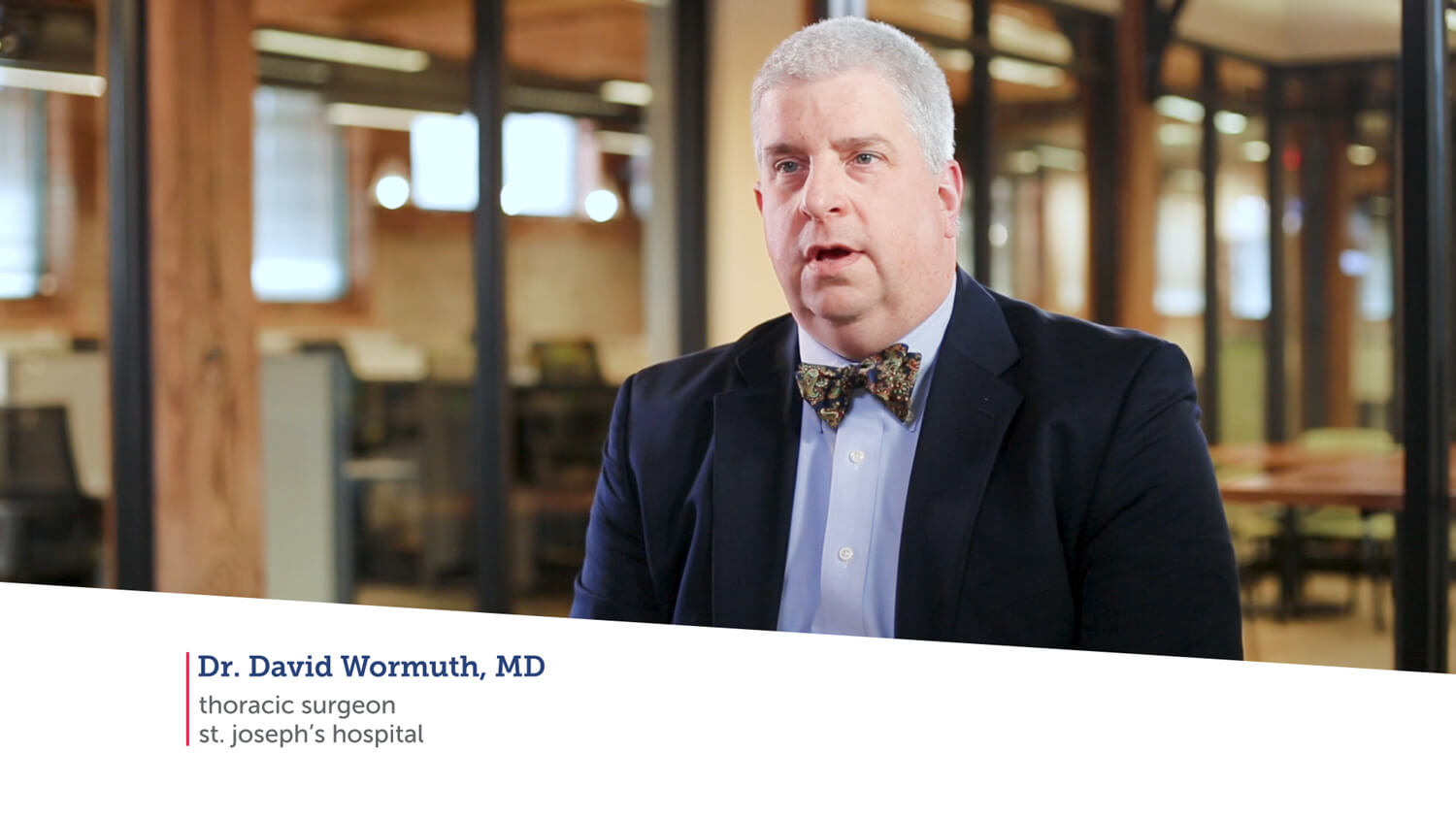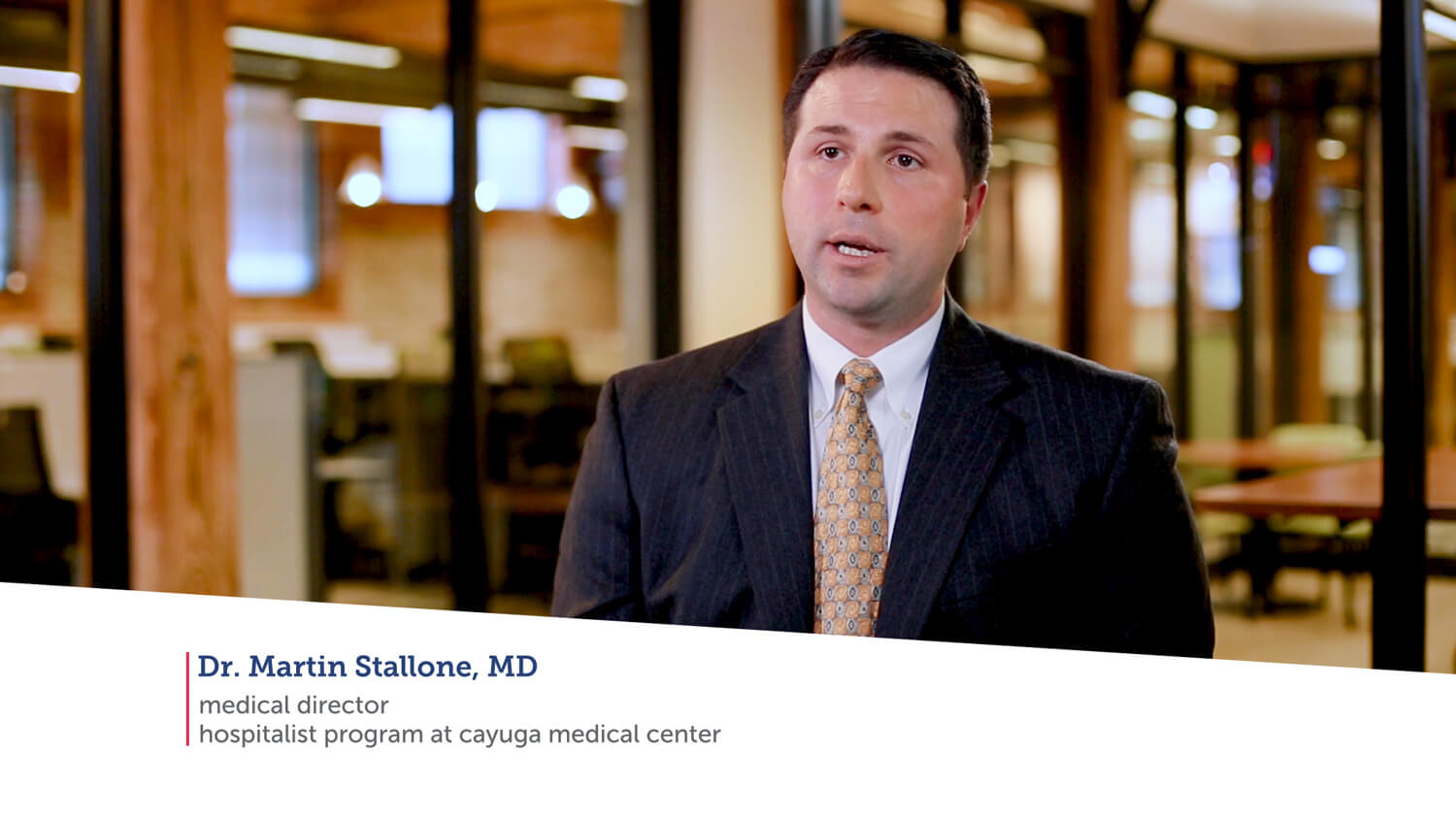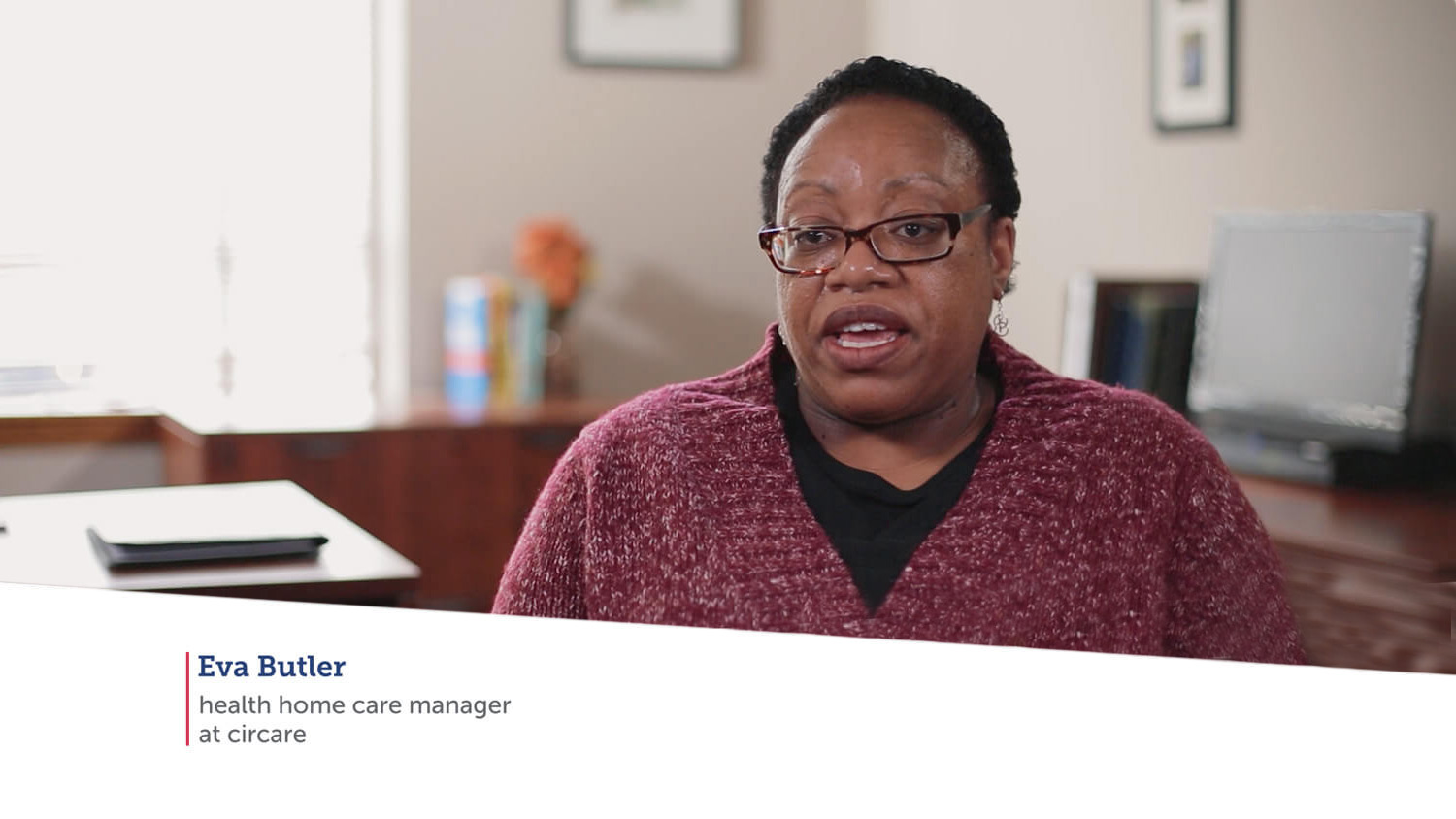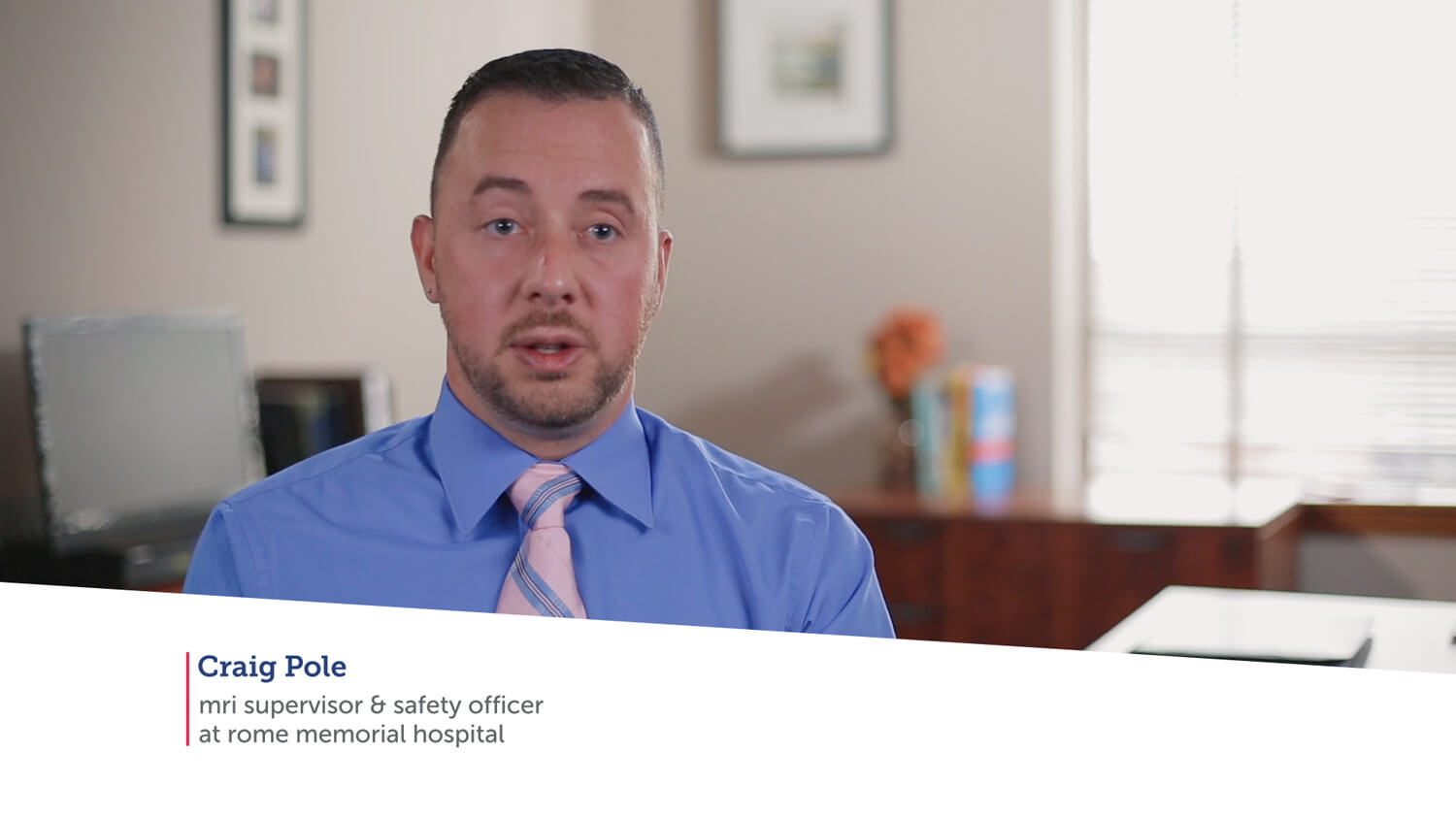myConnections
release notes
2.0.8
Release date: 3/23/2021
Bug Fixes
- Corrects account locked error message on login page.
2.0.7
Release date: 1/27/2021
Bug Fixes
- Fixes a bug in IE11 where text cannot be entered into the Feedback from
2.0.6
Release date: 1/26/2021
Improvements
- Displays warning on login page when Caps Lock is on.
Features
- Adds feedback button to dashboard, providing an easy way for users to submit comments directly to HealtheConnections.
2.0.5
Release date: 1/12/2021
Bug Fixes
- Fixes an issue where sorted user applications would not be in the same order upon subsequent login.
Improvements
- Adds check to verify that users are accessing the latest version of myConnections and provides the ability to update when users are on an outdated version.
- Simplifies help options and verbiage on the login page to make getting support easier.
- Improves dashboard loading experience.
- Links version number on login page to release notes.
2.0.4
Release date: 12/8/2020
Improvements
- Shows the following message when a locked user attempts to log in: “Login failed. Your username or password is invalid.”
- Updates the default login error message to: ‘Your account is locked. Please use the “Need help signing in?” link to unlock your account.’
- Increases the acceptable clock skew from 5 minutes to 10 minutes, allowing users with slightly fast or slow clocks on their device to log in.
Bug Fixes
- Prompts users to refresh training if training due date is within the next 30 days.
- Shows “Remind Me Later” button on refresher training page when user’s training is not yet due.
- Fixes a bug where version number is not shown on login page.
2.0.2
Release date: November 10, 2020
Bug Fixes
- Allows multiple instances of the same report to be listed on the Report page.
- Sets the next Training Due Date to be 1 year from last training completion date and not 1 year from previous due date’
- Users that must set a recovery question and refresh training are prompted to do both (concurrently) after logging in.
Improvements
- Reports navigation link is now active when viewing an individual report.
- IE 11 – Adds recommendation for using a modern browser on Login page.
2.0.1
Bug Fixes
- IE11 – Child elements overlap container UI on login screen (and similar) when scroll bar is present.
- IE11 – Buttons are misaligned on Forgot Password screen.
- Safari – Navigation menu is not fully displayed on small screen devices.
Improvements
- Adds version number to login screen.
- Disables user application reordering by default because it’s hard to scroll past them without dragging on small touch devices. Adds button to enable reordering.
- Adds product tour button to dashboard.
- Makes all pages print-friendly.