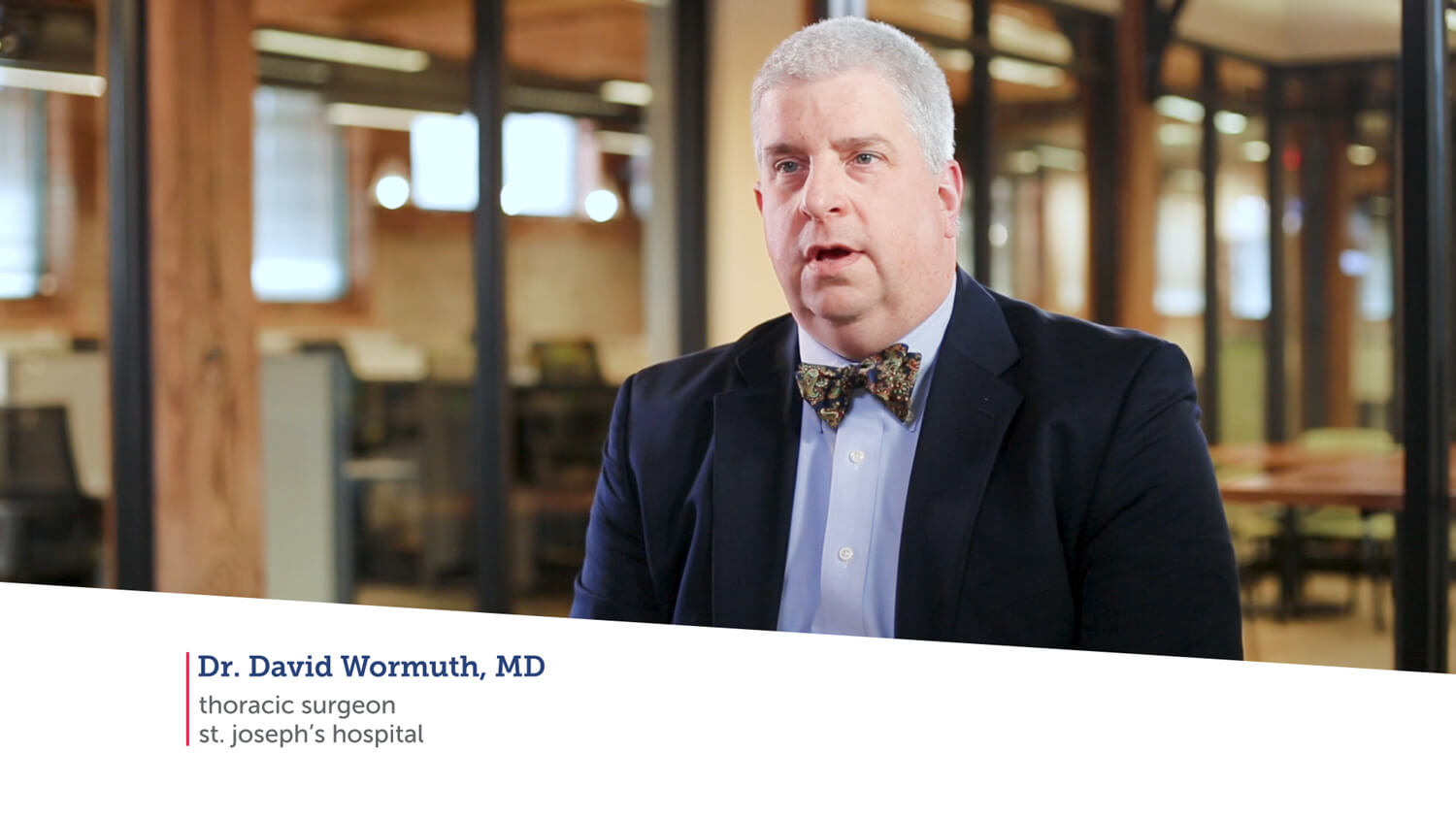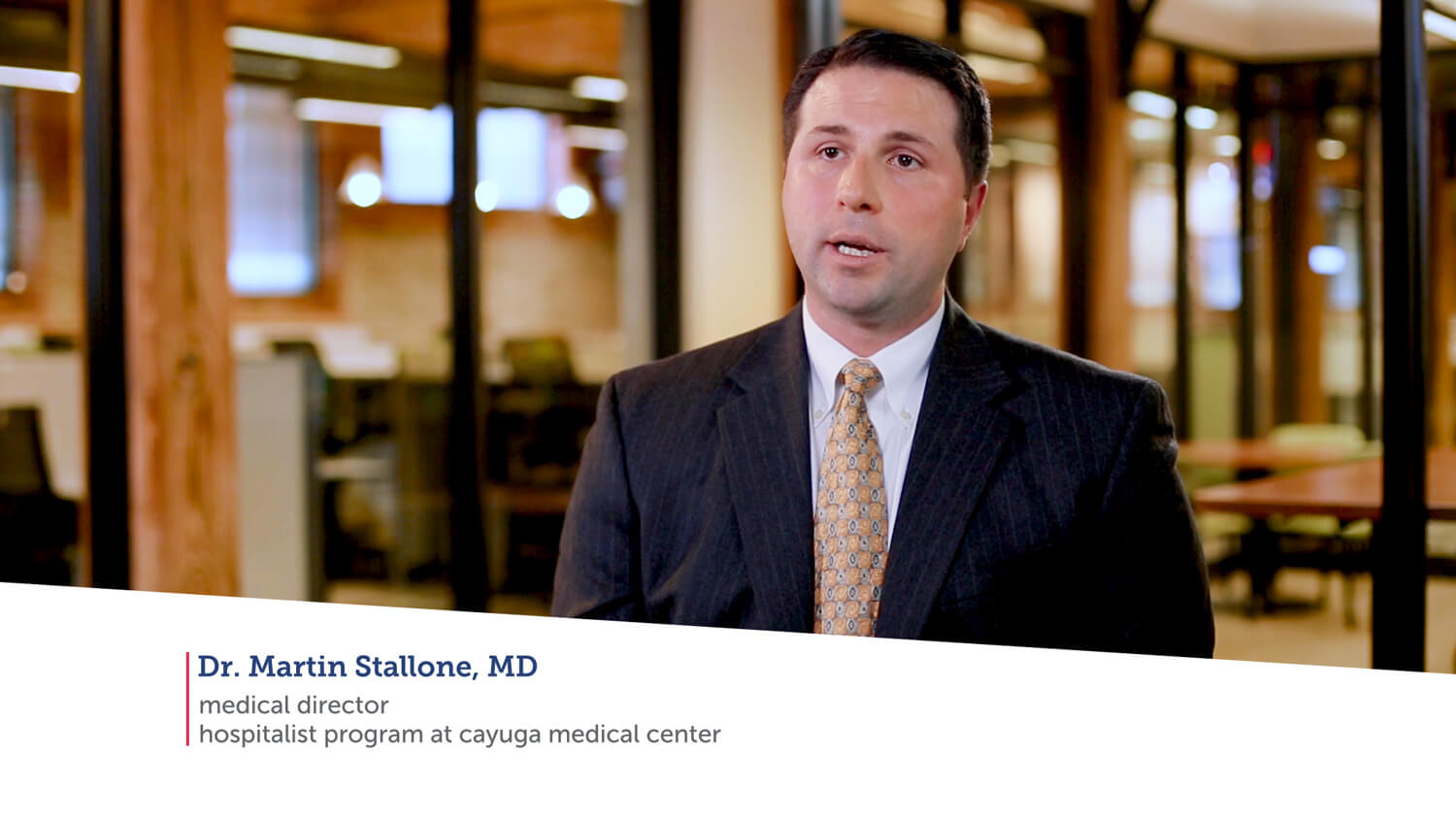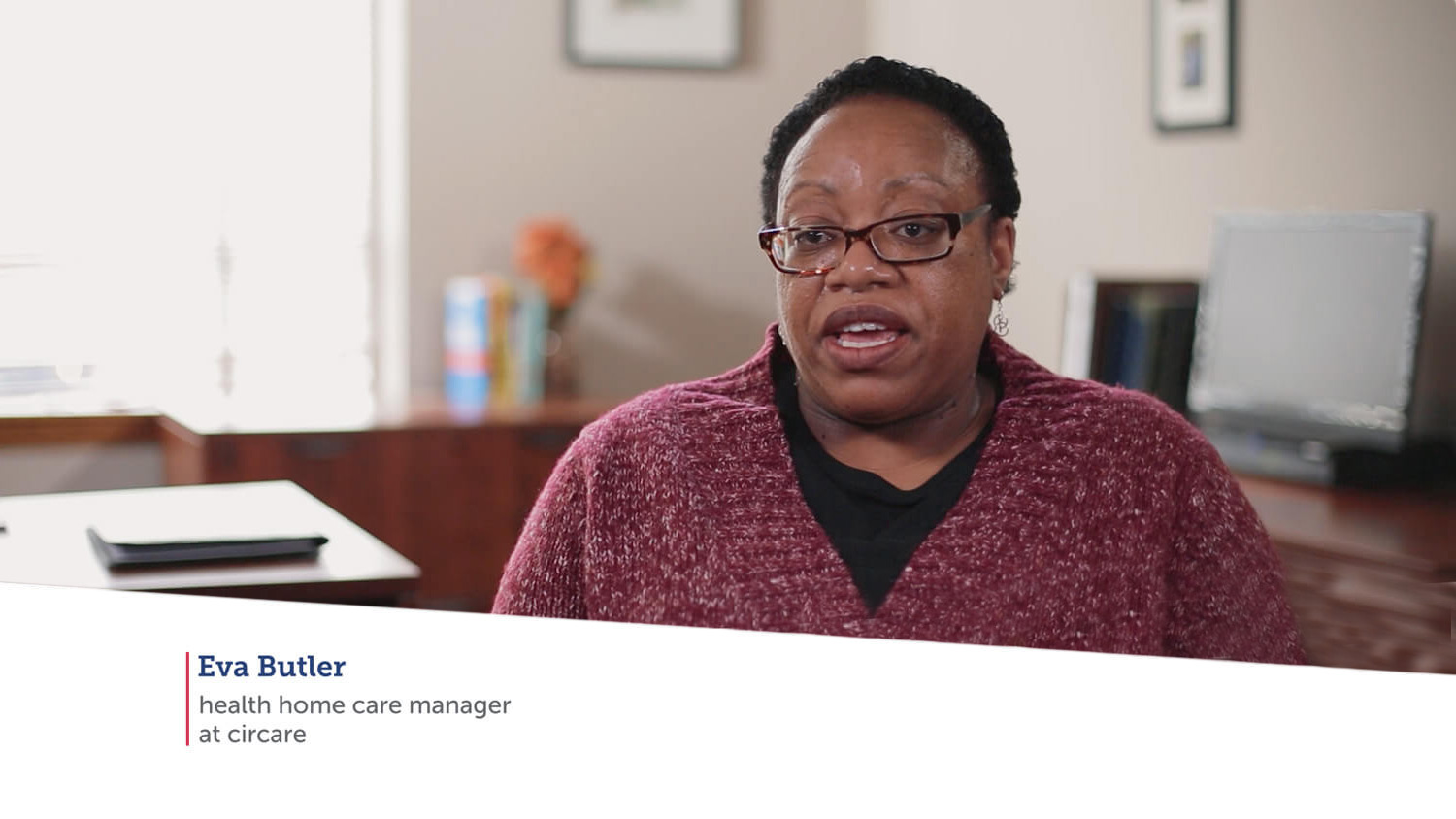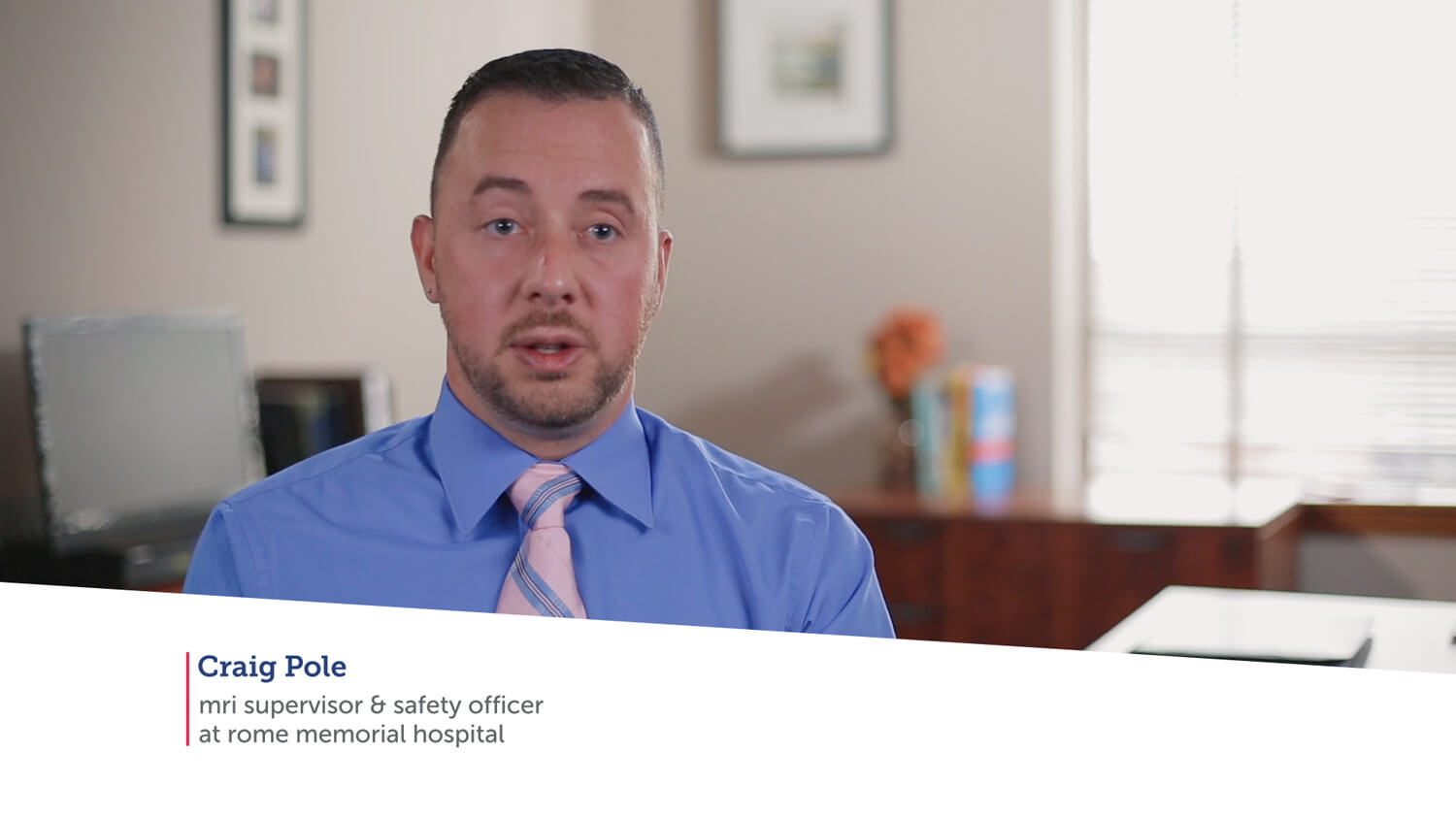How to Report a Cybersecurity Incident to HealtheConnections
Healthcare organizations across New York State continue to be prime targets for cybersecurity threats. This message is to remind you of your obligations as they relate to your participation in the HealtheConnections health information exchange (HIE).
DOWNLOAD OUR CYBERSECURITY REFERENCE SHEET
Your Responsibilities as a Participant:
Your organization MUST notify us in the event of a suspected, discovered, or known breach of PHI confidentiality or security. This notification is a requirement of your participation agreement with HealtheConnections.
Your organization may also be required to notify state and/or federal regulatory agencies. Consult with legal counsel to ensure you comply with your reporting requirements.
How to Notify HealtheConnections:
As soon as a breach of confidentiality or security is suspected, discovered, or known, the designated contact for your organization must notify us at immediately 315-671-2241 x5.
Our team will promptly take the necessary and appropriate actions to mitigate the impact of a security breach to our systems and other Participants.
Upon Recovery from A Cybersecurity Incident:
After successfully containing, eradicating, and recovering from the incident, we require a written remediation response from your organization to regain connectivity to HealtheConnections. The remediation response confirms and attests that all issues concerning the security incident have been resolved and that it is safe for reconnection to our portal.
Utilize HealtheConnections as a Resource During Incidents:
During cybersecurity incidents, your staff may be unable to access your EMR and patient records. Patient data from your organization and 700 others are accessible through HealtheConnections’ community-wide records, including previous encounters, labs, medications, images, and more.
Using HealtheConnections as a tool allows your team to provide continuity in patient care.
We may also be able to help reconstitute participants’ EMRs if they lose data during an incident. To discuss your specific needs further, contact our Support team at any time.